Pronounceable name
This is a new feature for the monitors with names that are just unpronounceable in the English language, you can now set a pronounceable name.
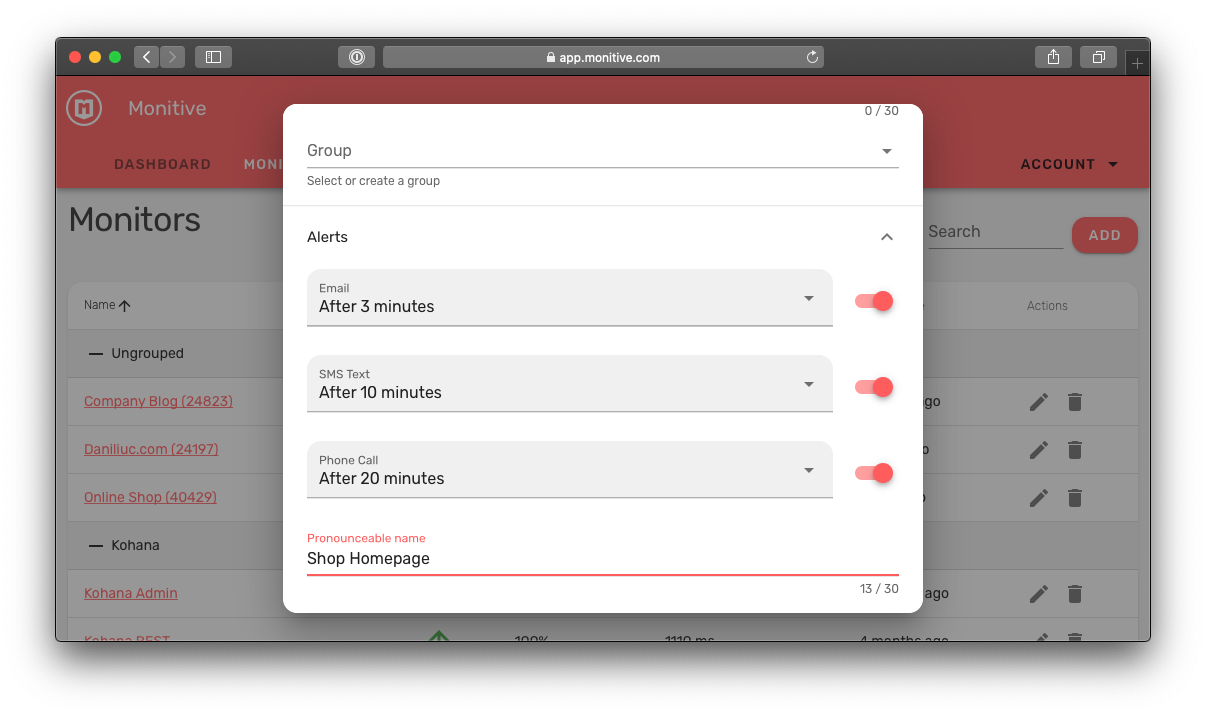
This way you will be sure you’ll understand right away what’s the outage alert phone call about.
Edit any monitor and scroll down to the Pronounceable Name input field to add a pronounceable name.
If you leave it empty, we’ll just use the monitor’s name.
Other improvements and fixes
- Enabled the language selector (#31)
- Added subscriptions and payments support (#5)
- Detect and set country & timezone via CloudFlare and JS (#26)
- Fixed: send proper ?include=team when deleting (#3)
- Fixed: show Stripe error message if we receive one (#29)
- Fixed: display VAT ID if user previously saved it (#28)
- Fixed: show card saving feedback and allow user to update card (#27)
- Fixed: adjust translations and styling for the feature cards
- Fixed: align back arrow with title on secondary titles
- Fixed: add/edit monitor dialog was confusing New vs Add
- Fixed: show interface when refreshing the page in the Help section
- Fixed: set password validation (#32)
API updates
- Remove previous tax IDs when updating customer billing info
- Add altruistic plan and get the actual plan a team is on
- Added
status_codesetting to http Monitors - Generate user access token for technical support
- Coupon support for teams
- Manage bonuses
- Fixed: don’t report authentication failures in the logs.
