Update detach/delete User and Team
API v1.26.1
Fixed
- Removing the Team Management feature doesn't remove recipients (#642)
- Removing a User from a Team doesn't remove its recipients (#642)
New features, fixes and improvements to the Monitive uptime monitoring service.
This release migrates our PagerDuty integration to the recipients system, allowing Monitive Pro users to add as many PagerDuty services as they wish by just copy/pasting the Integration Key from the desired services from PagerDuty.
This has been long due: ability to send alerts to arbitrary emails. Until now, you had to enable the Team Management feature, and to create users for each email address that you want to send alerts to.
No more. Now, just head out to the Recipients screen and add as many Email alert recipients you need to.
You can also send test alerts to your email recipients, to see how they look like:
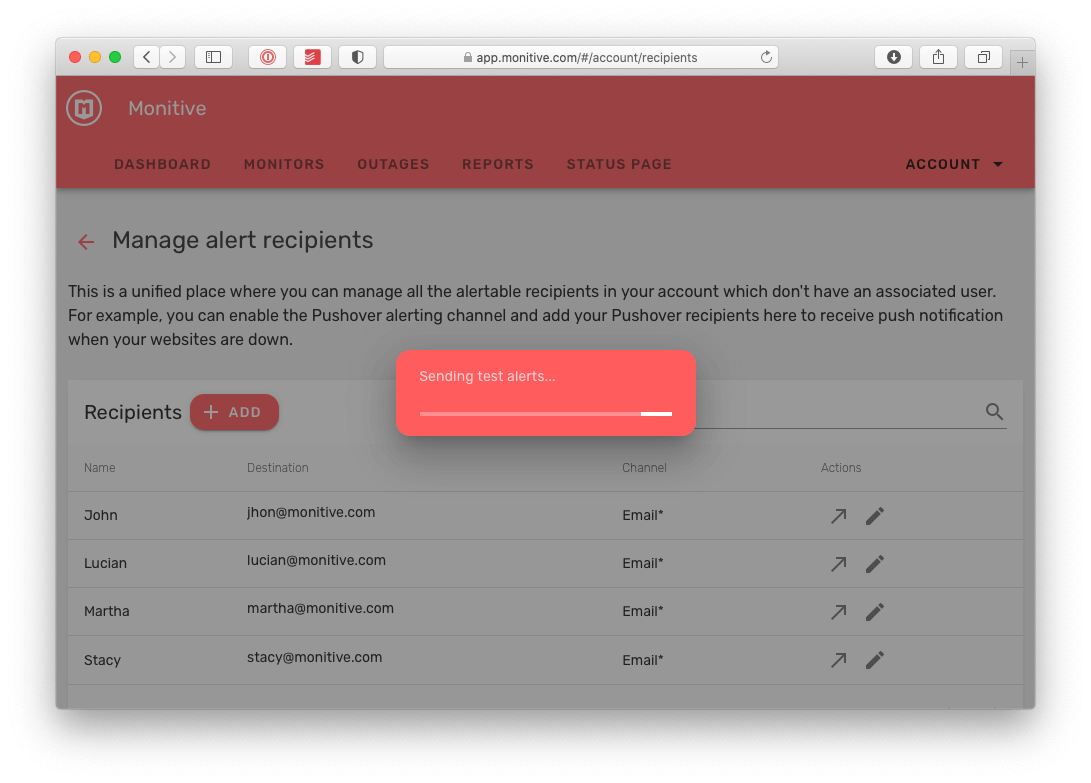
And, last but not least, you can now edit any monitor and select any or all of the email recipients you previously created:
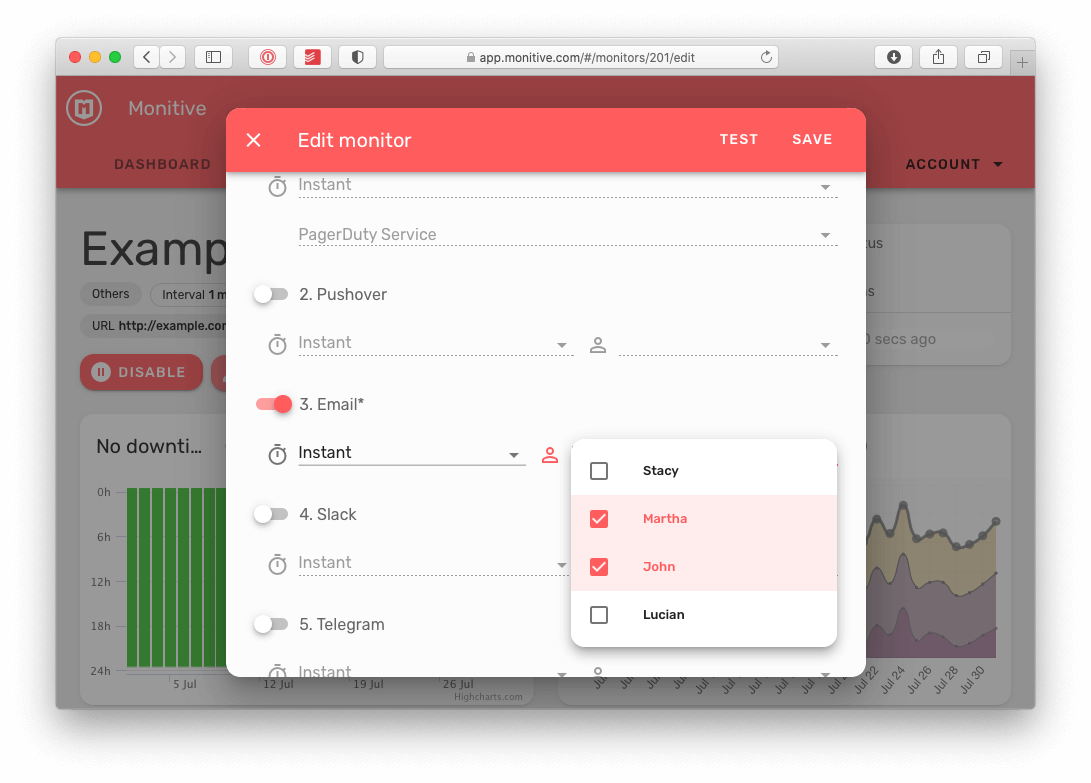
We revamped the availability charts you're seeing for each monitor. You can now spot patterns when you're looking at a monitor's availability.
The chart card has 3 views, one for the last 30 days, one for the last 24 hours and one for the last year.
It's much more easier to see how your monitor behaved in the past day, month or year now. Also, for the 30 days view, each column is split in 24 hours so if your website tends to go out at night, you'll see it on the chart.
The availability percentage is now displayed on hover over the (i) next to the downtime in minutes:
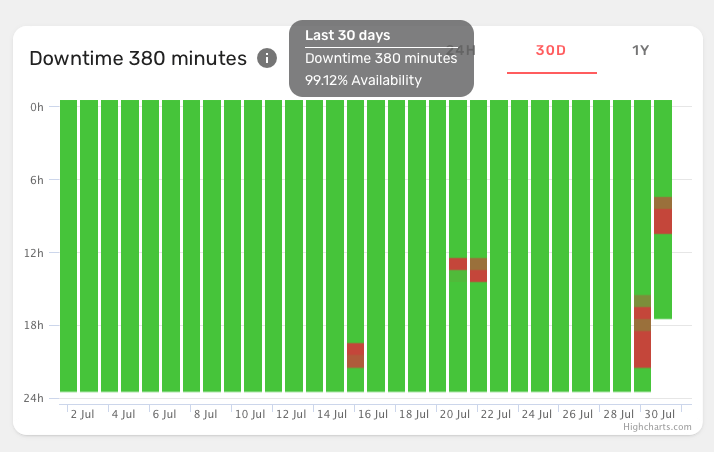
The yearly view helps see the long-term availability of a certain monitor, very useful especially to compare or just find out how much downtime did it have in the past year:
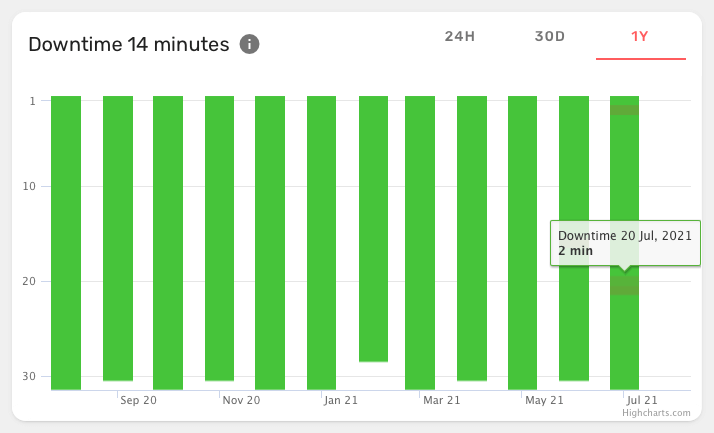
Each bar is a month, and for each month you have the daily breakdown, basically you easily get availability information for all the 365 days in the past year.
When you've just added a new recipient and you're testing it (via the pencil icon), it's all sunshine and rainbows if you receive the test alert.
But if you don't, and we're getting any error back from the notification gateway driver, you'll see a nice dialog with the actual error message from the driver, quick tips on what to check and a link to the complete guide.
Mostly a maintenance release but the most notable fact is that the name of a monitor was limited to 30 characters, and now it is increased to 100 characters.
This update brings plenty of novelty to Monitive, and especially a set of long-awaited features such as:
Status pages is a new Monitive feature that will be available to all Monitive Pro users soon. You will be able to create unlimited status pages for any combination of your monitors. We’re still testing it and tweaking it, and making it ready for everyone.
Besides the status page, many fixes and under-the-hood improvements were released.
We bring two new audit-oriented features today that have been requested and are now fresh out of the oven, ready to use.
You can now invite read-only users to your team, or you can change the current users to be read-only.
A read-only user cannot start, stop, delete, update or add monitors. It cannot acknowledge monitors, and can only add other read-only members to the team.
However, a read-only user can create and manage custom reports that he creates. Basically it has research rights in your team, but can’t touch anything.
To add users to your team, you’ll have to activate the Team Management feature first.
You can now give a name to each of your custom reports.
You can also update an existing report (causing it to be re-generated) and, of course, you can now delete a previously created report.
To create and manage custom reports, you’ll have to activate the Custom Reports first.
This includes updates on the new SMS credits, notification updates, logging, translations, removing obsolete code and improving our test suite.
As the end of January arrived and we assessed the situation, it turned out that about a third of the subscription payment is going to Twilio, which is not feasible.
This is why, starting Monday, February 22nd 2021, we’re introducing SMS Packages, which are in packs of 200 SMS alerts.
There is nothing to do at this point. For easy transition towards SMS credits, you will automatically start with 200 credits on Monday morning UTC. As you receive SMS alerts and your credits decrease, you will get a low SMS notification once your credits reaches 30. And another one when you run out of SMS alert credits.
You’ll be able to acquire SMS Packages straight from your Monitive account with no profit margin for us.
To recharge your SMS credits, go to the Features & Apps screen -> SMS Alerts -> Recharge.
This happened because the double-check procedure was taking more than 80 seconds, and was therefore killed due to timing out. This caused some outages caused by timeouts to be missed.
This is now fixed so any monitored service that times out should now properly trigger and outage and dispatch alerts as configured.
Next to the HTML button in the Reports listing, you now have a PDF button that will open the equivalent report in PDF format.
This way, when you need to disable or enable several monitors, it’s just a matter of click-click-click-click and you’re done.
Also added nice tooltips to the actions to make it clear on what each one does.
Added the monitoring locations list, so if you have any firewalls set up and you want to whitelist Monitive IPs to be able to check your services, this list included IP, location and current status (enabled or not).
The Feedback Forum & Report a Bug links in the Account menu are now sections in the Help screen.
You’ll also find ways to get in touch with us, via Whatsapp, Telegram or email.
We hope you find the Help screen helpful, and if you have any suggestions on how to further improve it, please let us know.
Now you can go to the PagerDuty integration screen and click Refresh Connection to go through the authorization again and get the new services into Monitive.
Enable the Custom Reports feature from your Features & Apps screen to enable access to previously sent weekly and monthly reports, and to be able to generate new, custom reports.
We’re doing the same every month on the 1st, for the previous month.
If you don’t need these, you can now disable them in your User Profile screen. They’re enabled by default, so if you want these, there’s nothing to do.
This is a policy update with improvements on how a team is managed plus various fixes and updates to increase the system’s stability.
With the new Maintenance Window feature, you can set a time frame for any monitor, when you know you have maintenance work and it is likely to go down.
The maintenance time frame can be either daily, between certain times, or on a specific date and time.
This update adds the following to Monitive:
But when such a monitored service goes down, if it’s not checked more often, you were getting inaccurate downtime information.
For example if we’re checking it every 30 minutes, and it goes down, we’ll check back in 30 minutes if it’s back up, even if it might have been just a 2 minutes outage.
We changed this so now when a monitor that has a > 1 minute interval is down, we’re checking it every minute until it’s back up. Then we’ll resume our normal checking schedule.
Whenever there’s something new, a thin alert will be displayed at the top of the interface, only on Desktop. In case you missed it, you can also see the last 5 updates on the Dashboard screen.
This allows you to easily monitor any Internet device that is reachable via PING.
We use a cookie to remember how you found us. No tracking across sites, no ads.