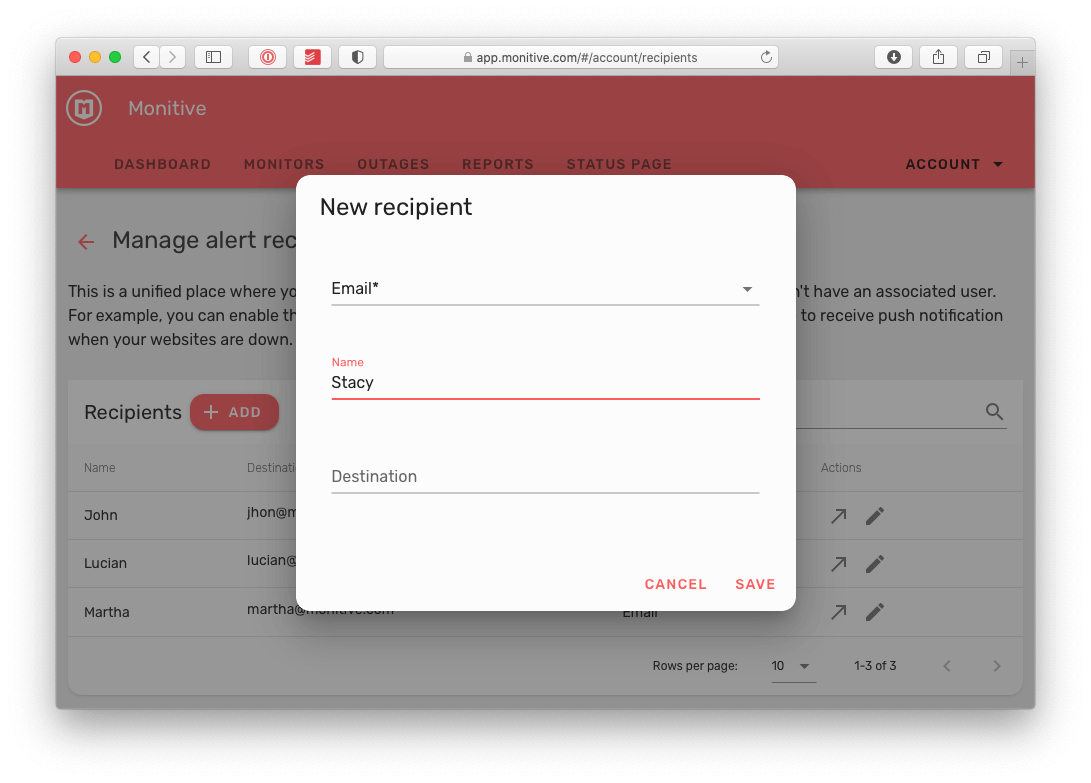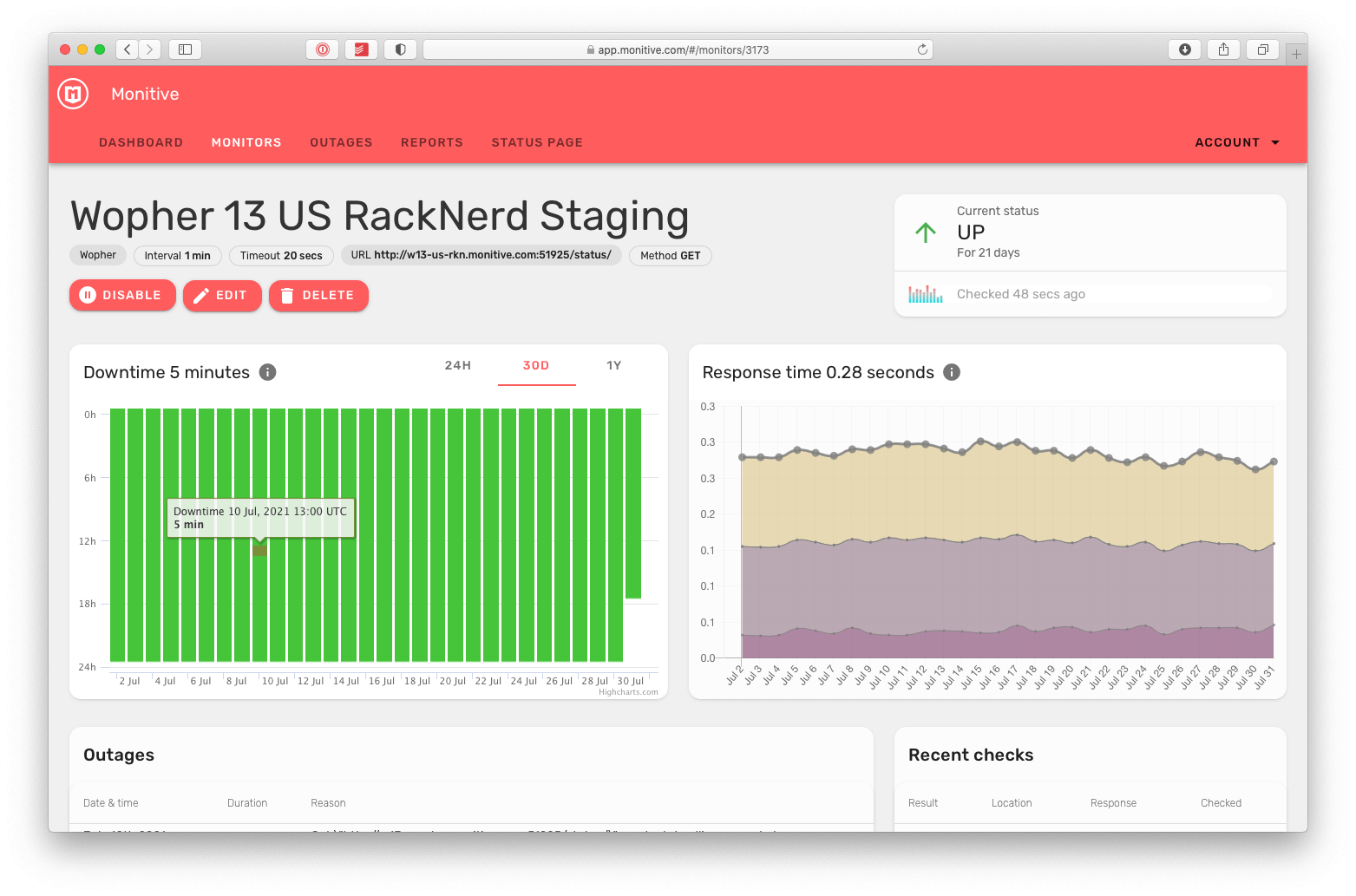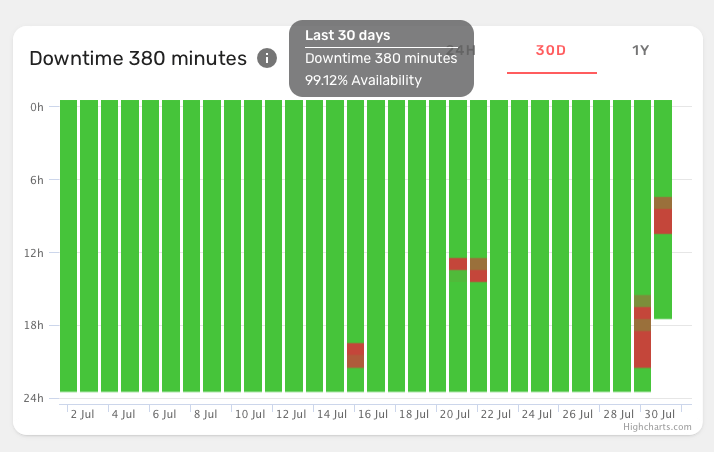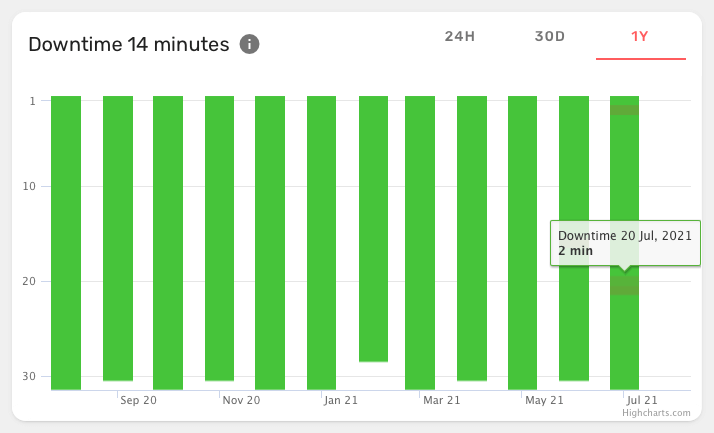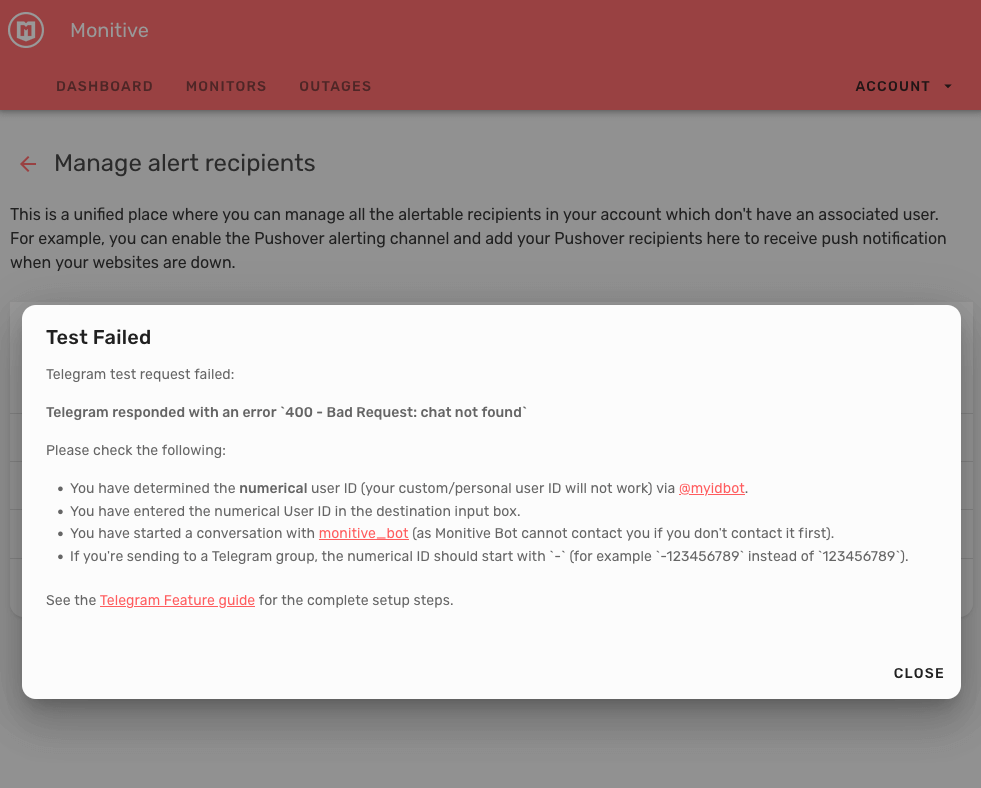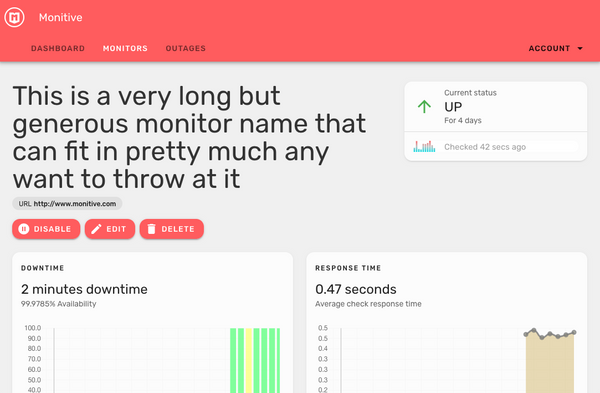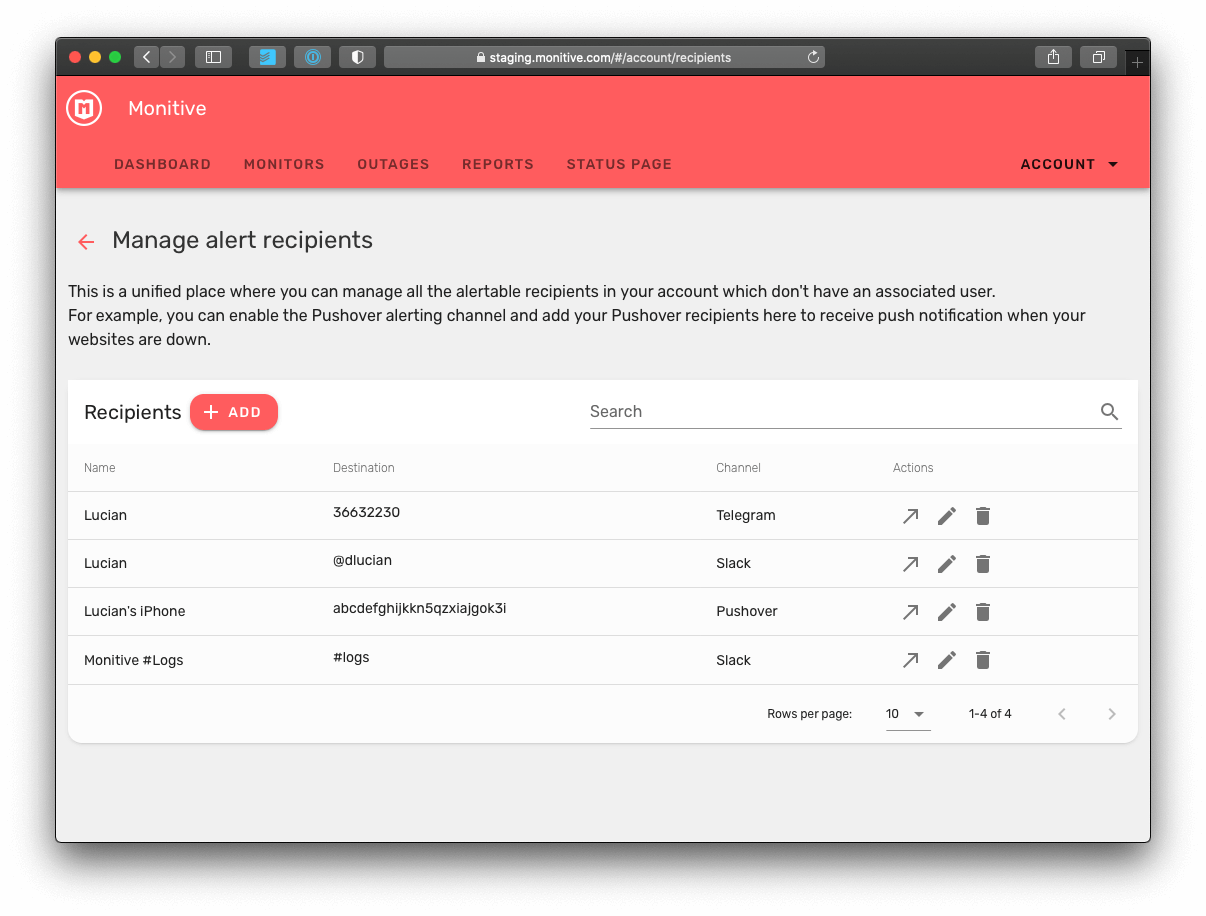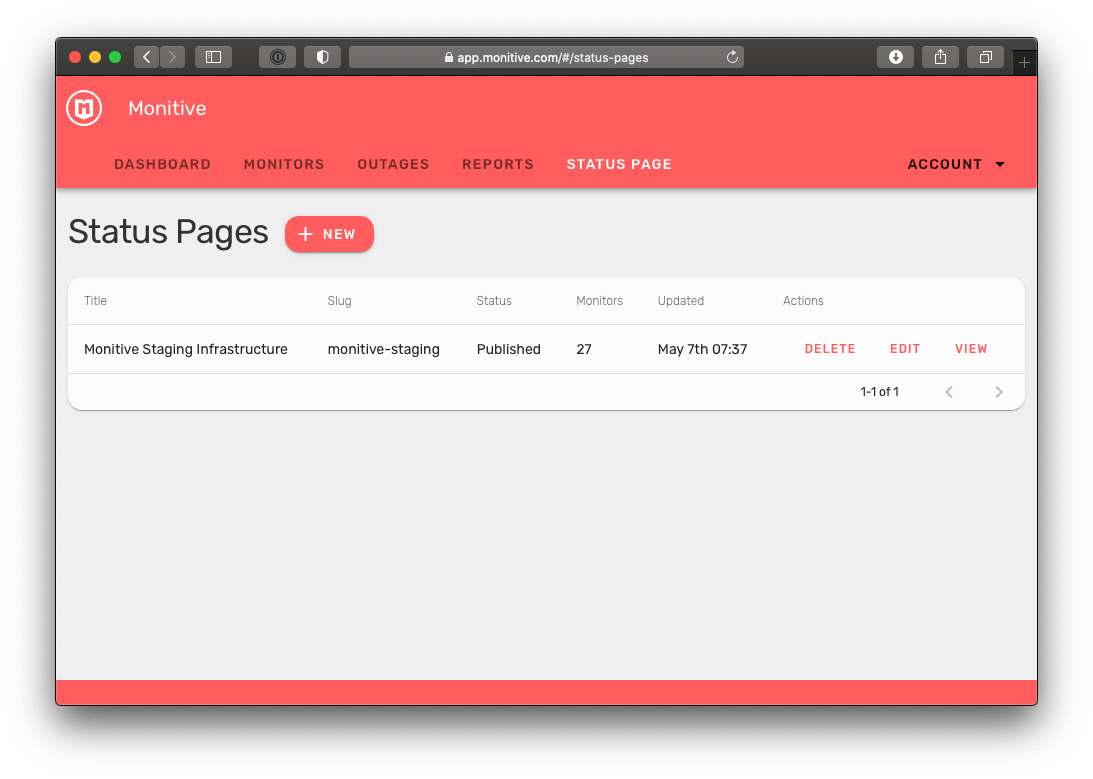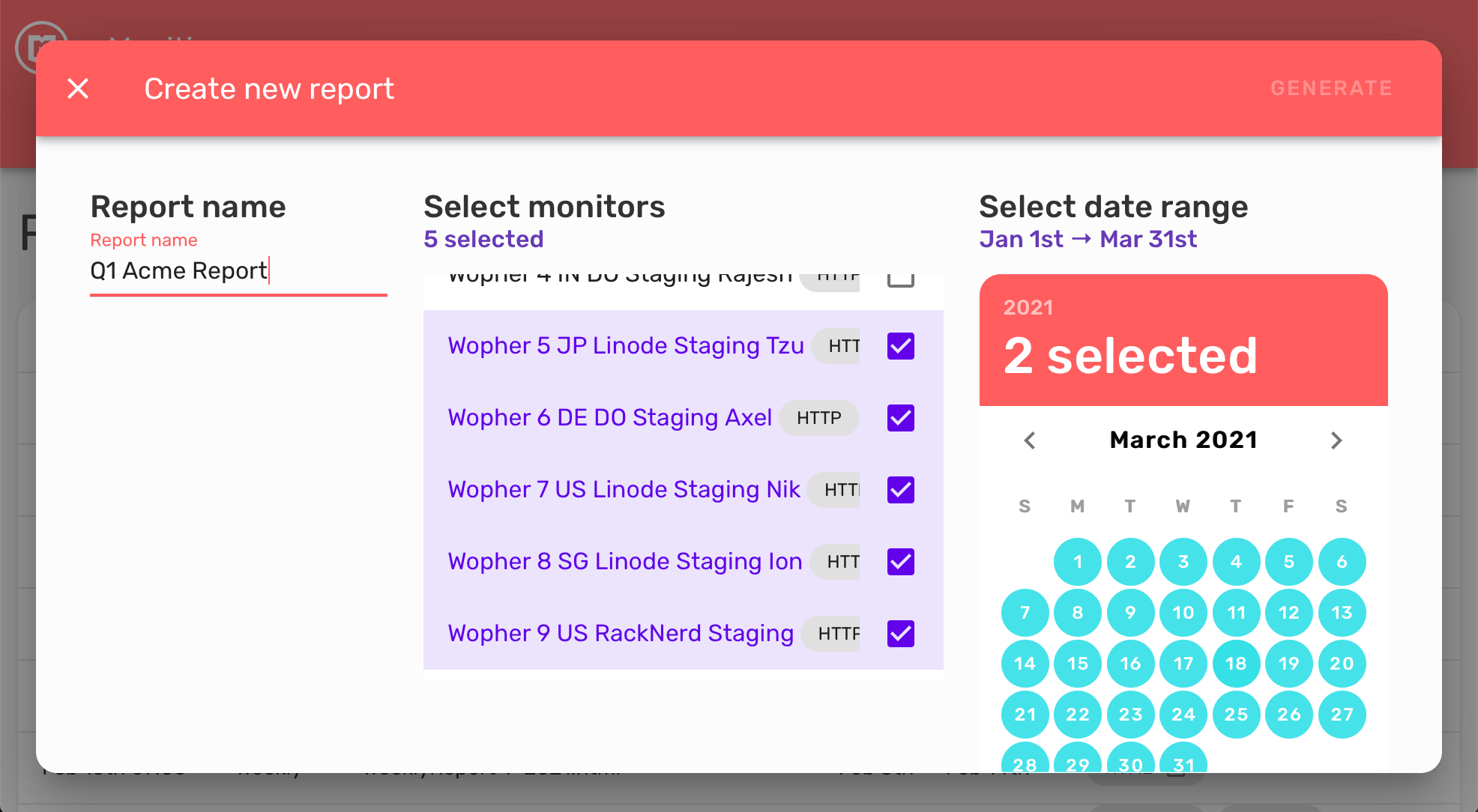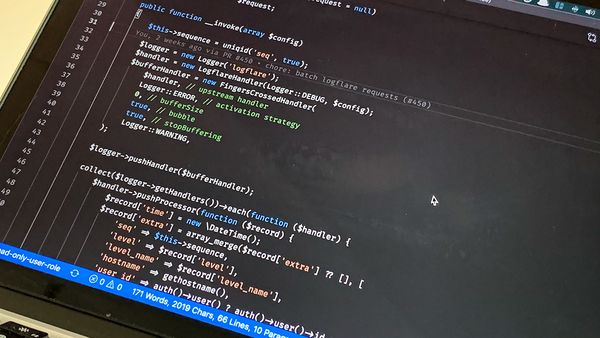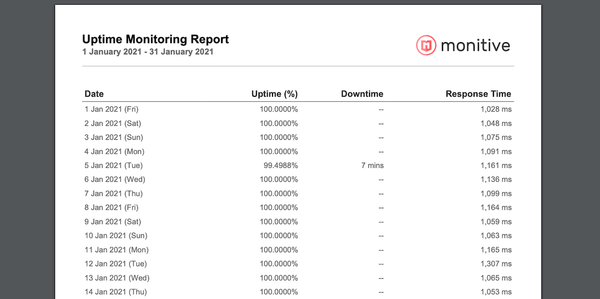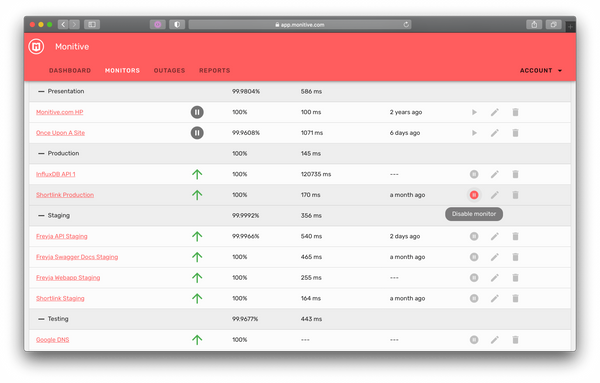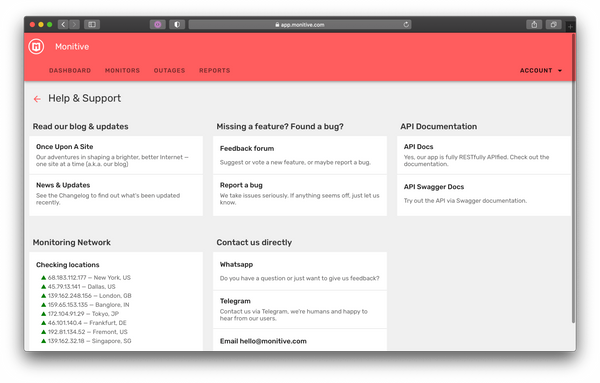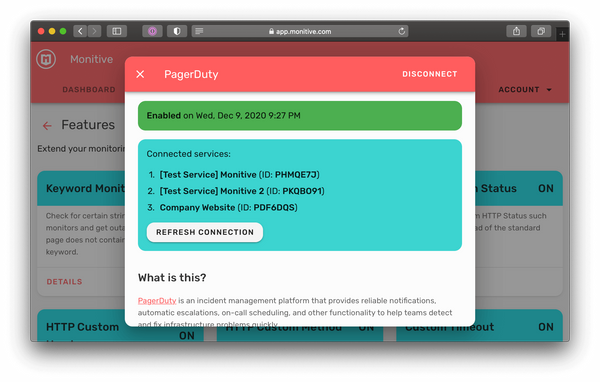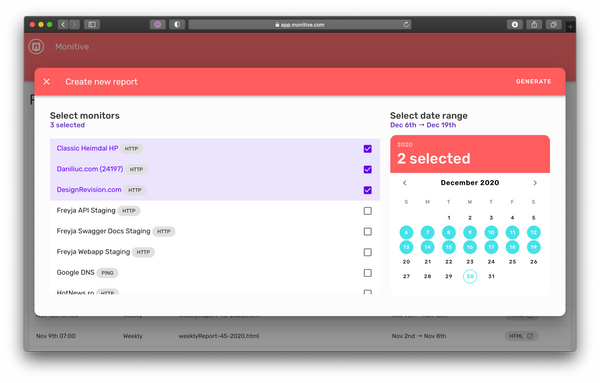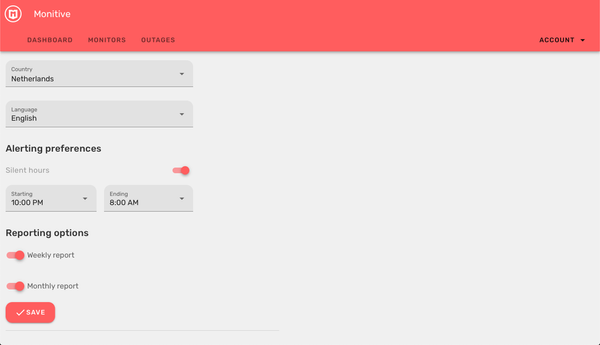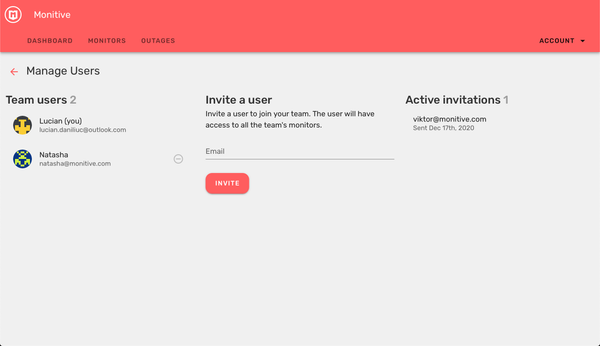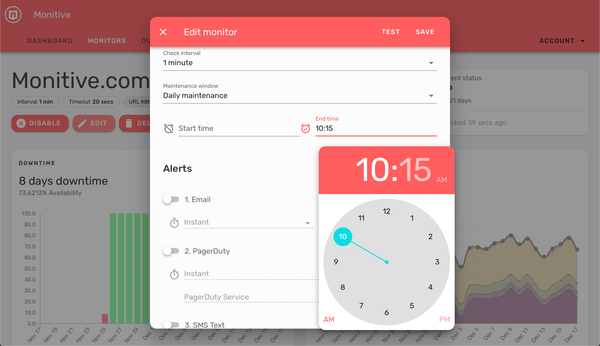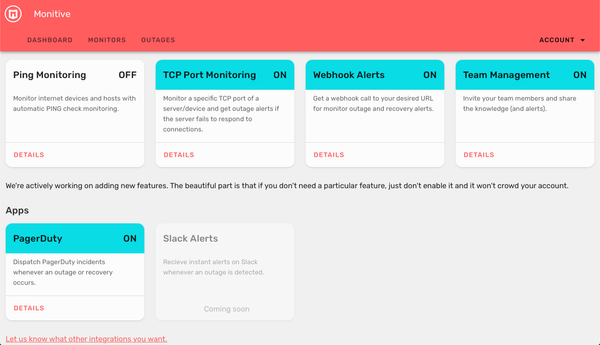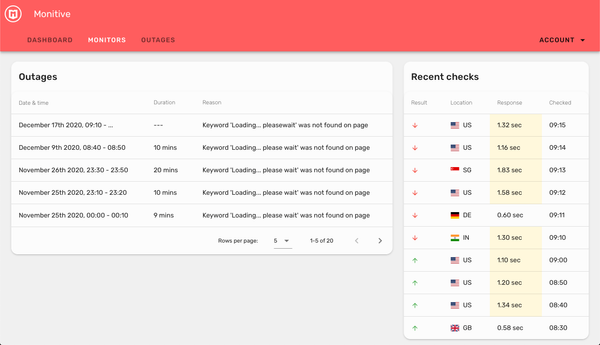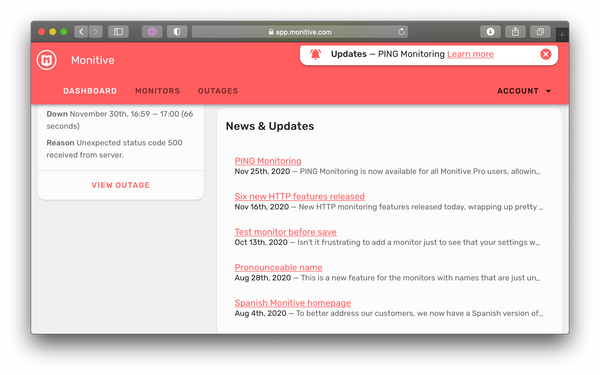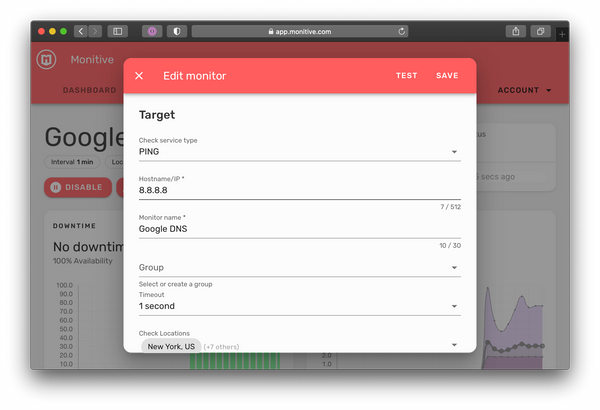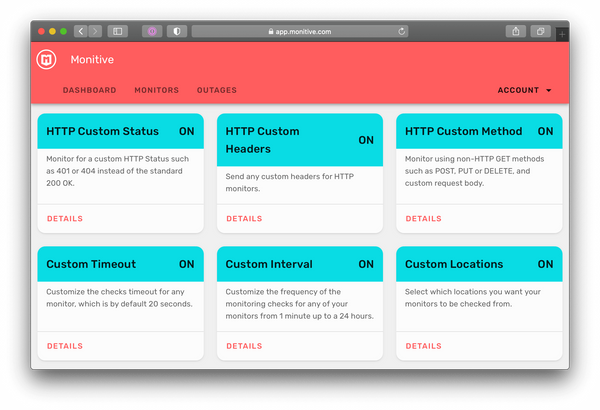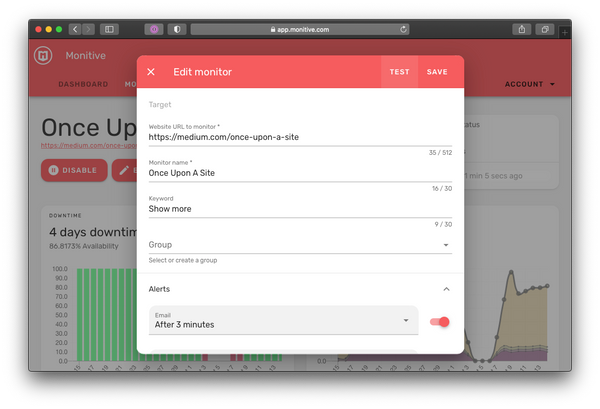Send outage alerts to arbitrary emails
This has been long due: ability to send alerts to arbitrary emails. Until now, you had to enable the Team Management feature, and to create users for each email address that you want to send alerts to.
No more. Now, just head out to the Recipients screen and add as many Email alert recipients you need to.
You can also send test alerts to your email recipients, to see how they look like:
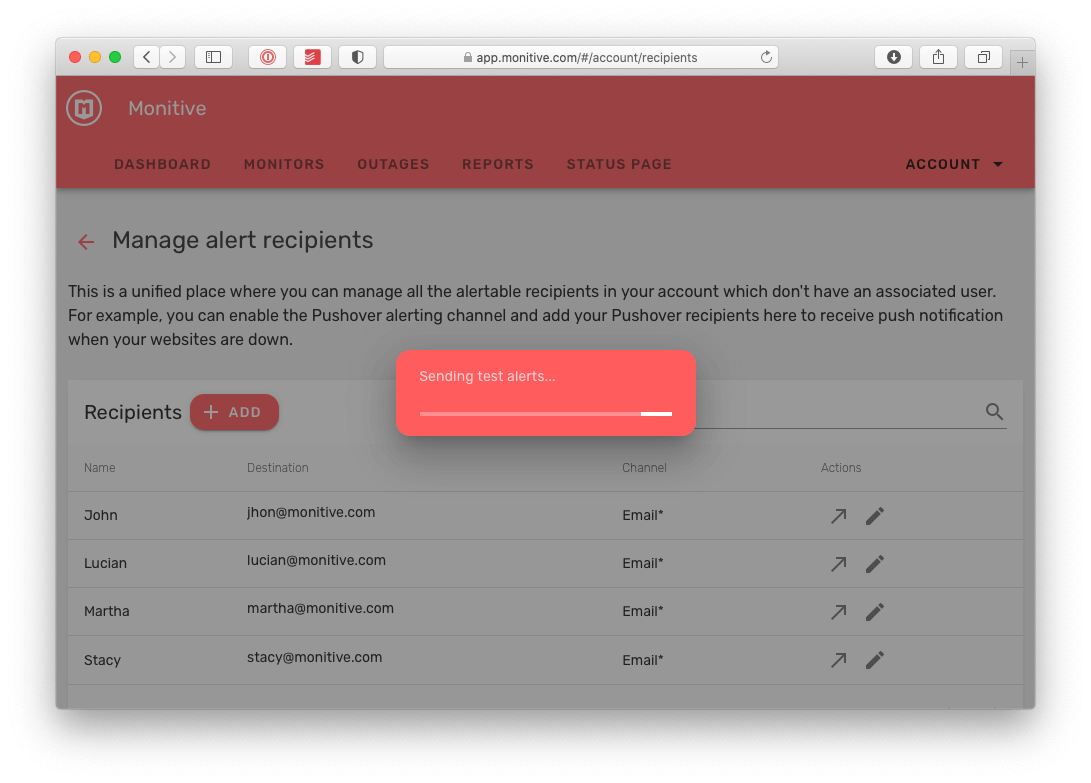
And, last but not least, you can now edit any monitor and select any or all of the email recipients you previously created:
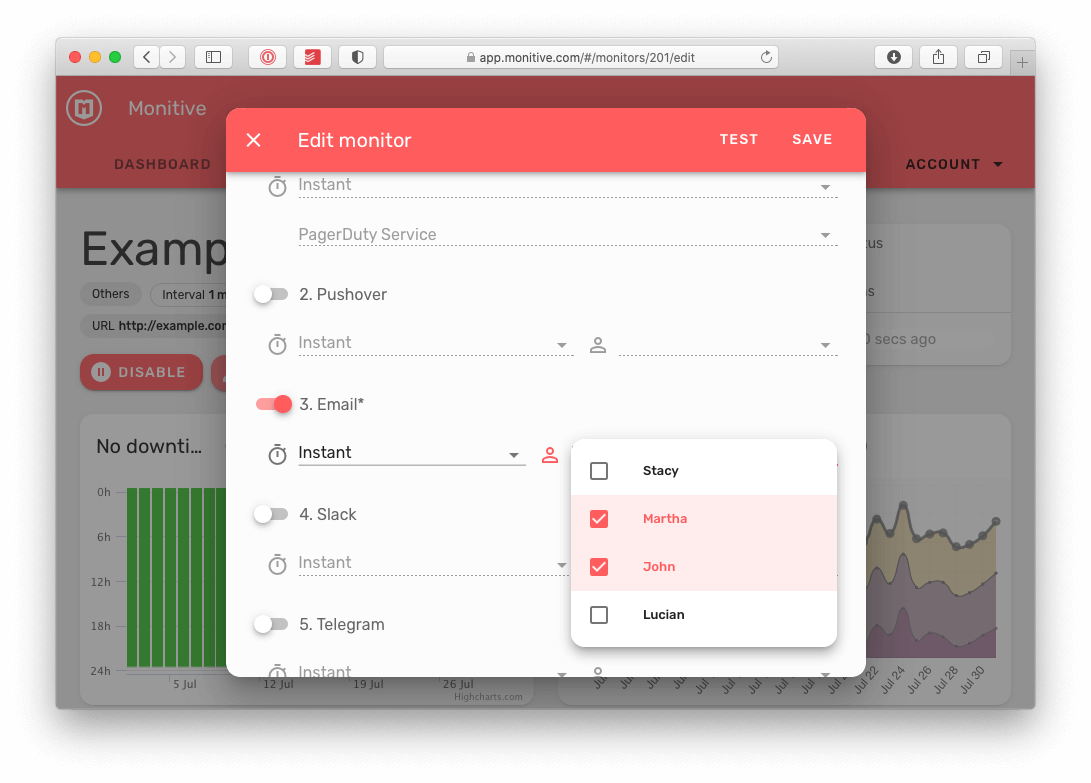
Admin updates
- Added new Email* channel (#213)
- Added plan pricing and benefits on the Get Started screen at app.monitive.com (#227 #229)
- Changed join team sign-up screen, removing the phone number requirement
- Fixed issue preventing free users from enabling email alerts (#233)
API updates
- Added sync user recipients console commands, allowing us to sync recipients on all teams & users (#629)
- Added email channel signup and downgrade support, to not remove the email channel (#622)
- Changed Email New to Email* (#632)
- Security update of packages & dependencies (#625)